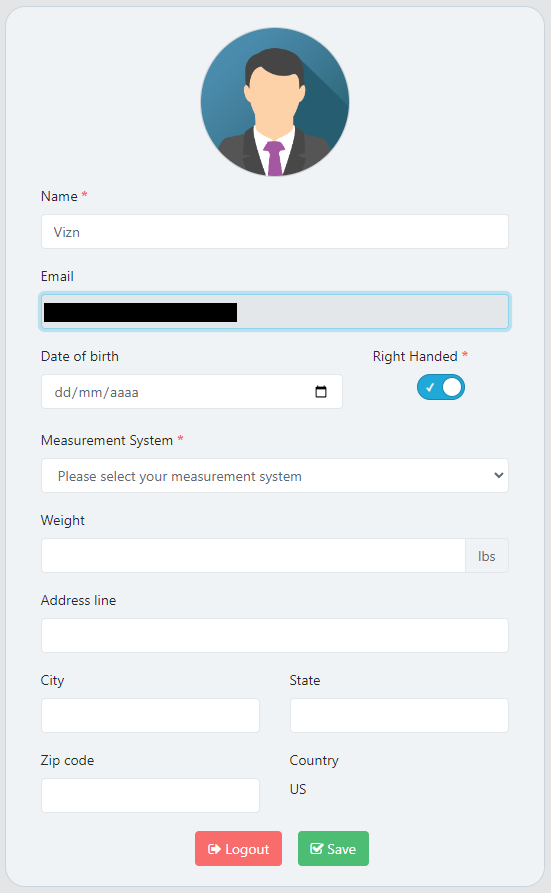Add a patient to your team
I am text block. Click edit button to change this text. Lorem ipsum dolor sit amet, consectetur adipiscing elit. Ut elit tellus, luctus nec ullamcorper mattis, pulvinar dapibus leo.
Now that you are logged into your account, you need players in your team. (1) Go to the Team menu on the left sidebar. (2) Next click on the “Create New Player” button.
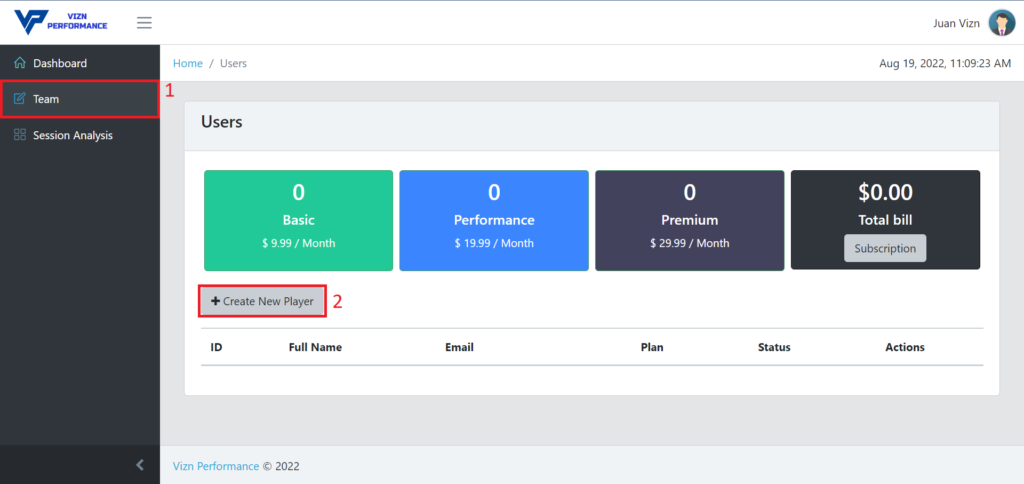
Fill in the form with your players data. Only one at a time.
Note: Your player can have a different subscription than yours.
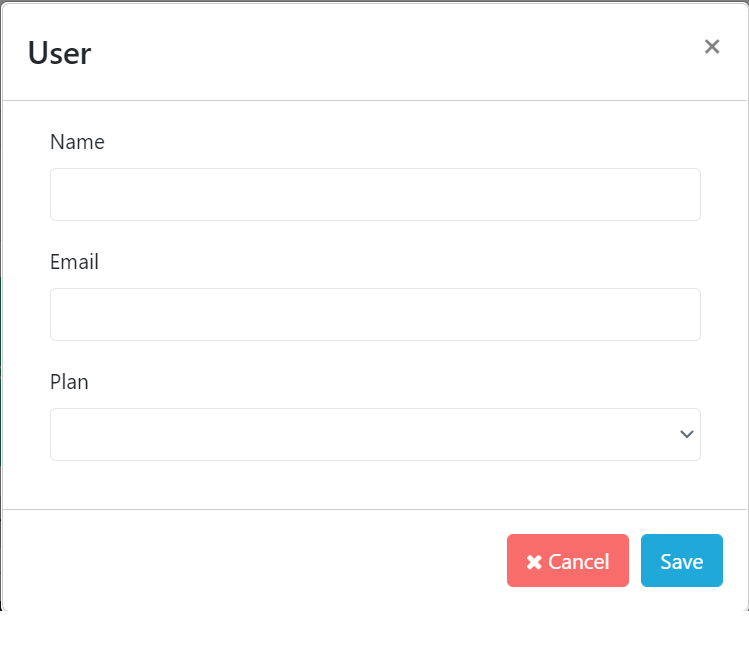
Now the player will receive a welcome email with a code to register as a player to your team.
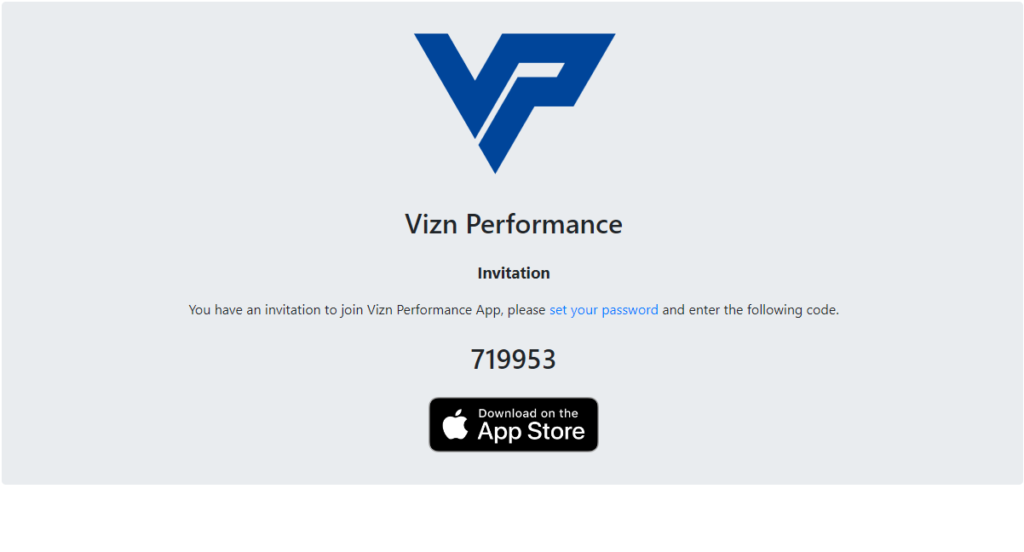
On the webapp your players must click on the bottom button “I have an invitation”.
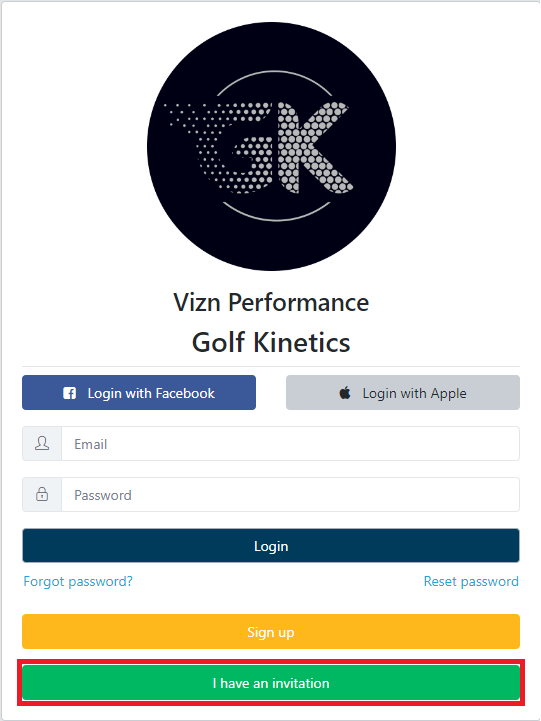
Then use the code they received by email and set up a password.
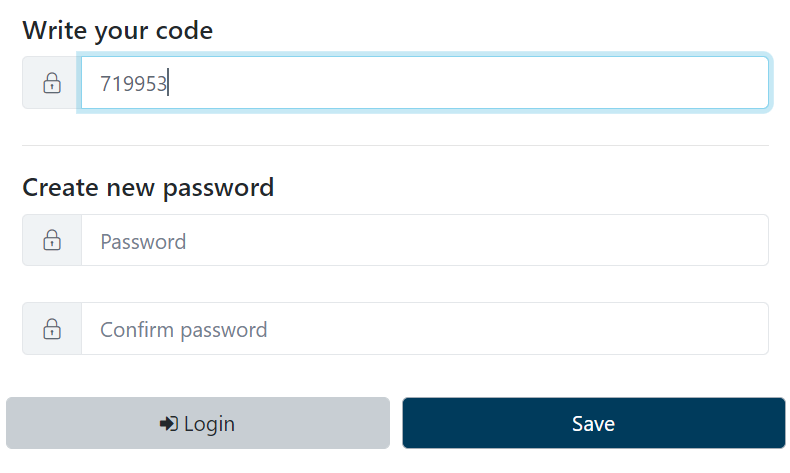
Next fill the form with their data, click on the “save” button and they will get access to the webapp.