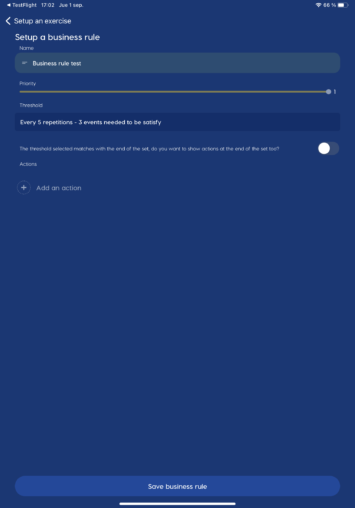Business Rules
Add a Patient
Set up an account
Create a Drill
Business Rules
A business rule helps that, when a condition is met or not, an action is displayed to indicate to the user that they are doing the exercise right or wrong. You can choose the priority of the rule and the frecuency of the data captured. For example 2 of 3 or 7 of 10.
Step 1 | Business Rules option
- Select the “Business rules” tab.
- Select the ”add a business rules” button.
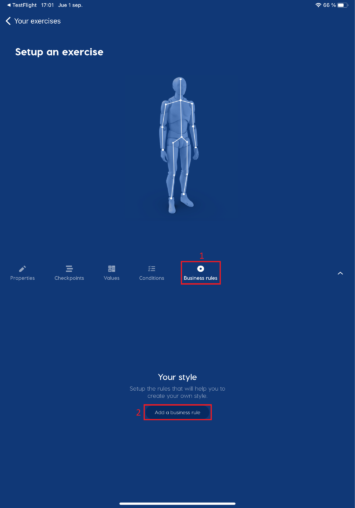
Step 2 | Business Rules menu
In this menu you can:
- Set up a name.
- Choose the priority. Is a slide button, so far right means more priority, far left means less priority.
- And choose a threshold.
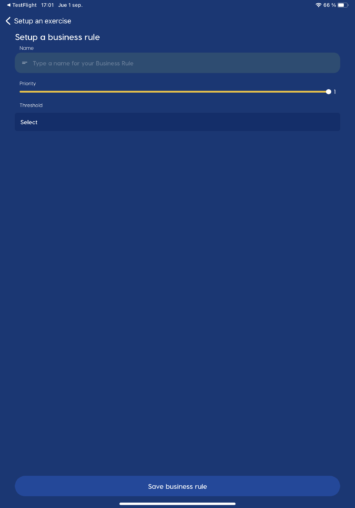
Step 5 | Select the Threshold
The thresholds are big enough to have a section, but you need to know that is the frequency which the data is measure.
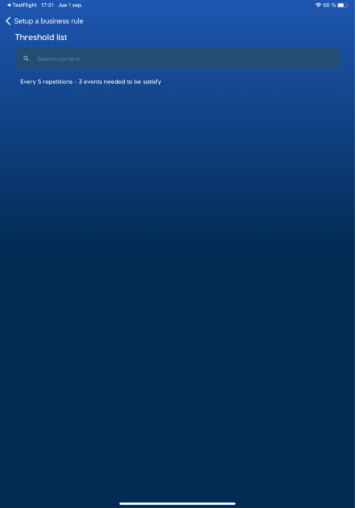
Threshold
First of all, there are some concepts that are necessary to understand:
- Event: An event is an exercise. Every time you do a repetition you are doing an event.
- Session: Is a whole exercise even with repetitions.
- Repetition: It’s how many times you want to repeat an exercise. Those are set in the main menu of every exercise.
So, a Threshold is the frequency which the data is taken based in your events or sessions. And you can create your own thresholds.
On this view there are four options
- Domain Type: .
- Domain Value: The value, in number, of the Domain Type.
- Acceptable criteria: This could be an specific number or the percentage.
- Range Value: The value, in number, of the Range Type.
Finally, this is how it looks.