Order
Add a player
Set up an account
Create a drill
Change the order of the checkpoints in your Exercise
Take into consideration that this option is just available for exercises without relations.
On the upper right tap select “Edit” button
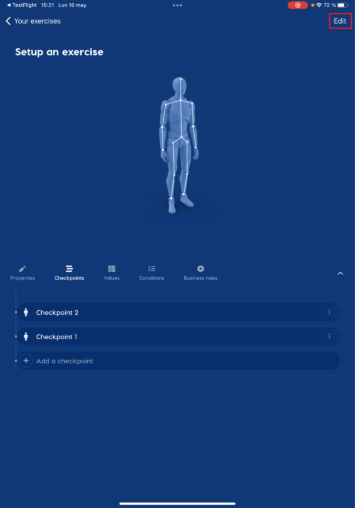
At the end of every checkpoint will appear a three line icon. Slide the checkpoint and order it as you wish.
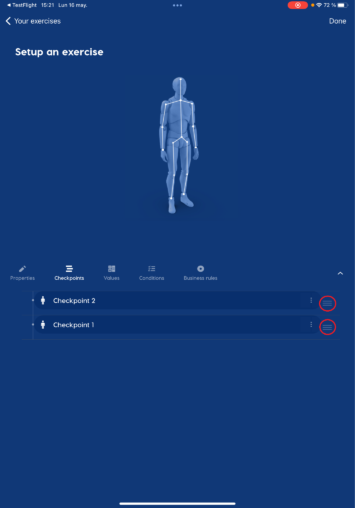
When you end tap the “Done” button.

