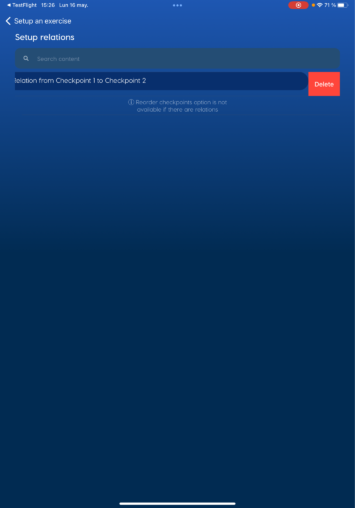Relations
Add a patient
Set up an account
Create a drill
Relations
Relations allow you to capture and analyze data from frames between any two checkpoints.
Step 1 | Go to "checkpoints"
Every checkpoint has the three dot icon at the end of it. Select that button.
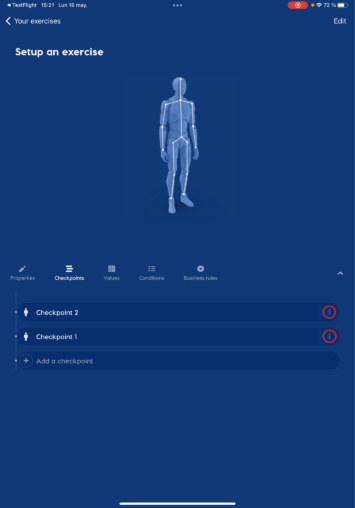
In this menu select the “Add relation” option
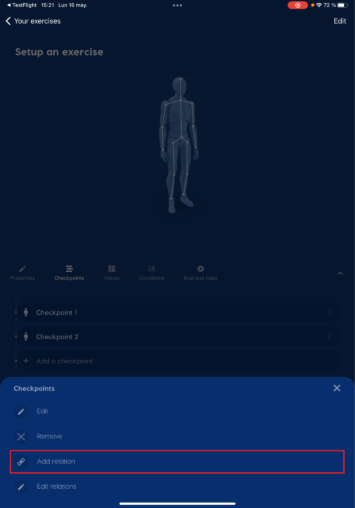
Step 2 | Select the checkpoints you want to relate
When you select a checkpoint to create a relation, this will be the head of the relation. Select the “Add a checkpoint” button.
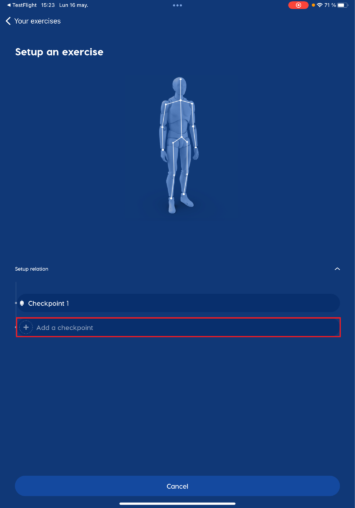
Then select another checkpoint to create the relation.
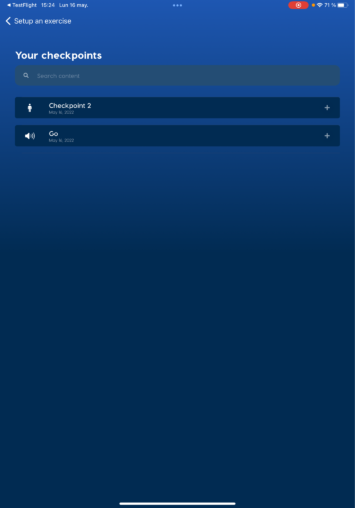
Next, select the “Save” button and a success message will appear.
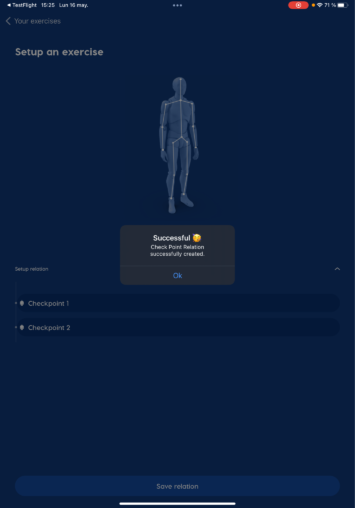
Step 3 | Relation created!
The relation will be created.
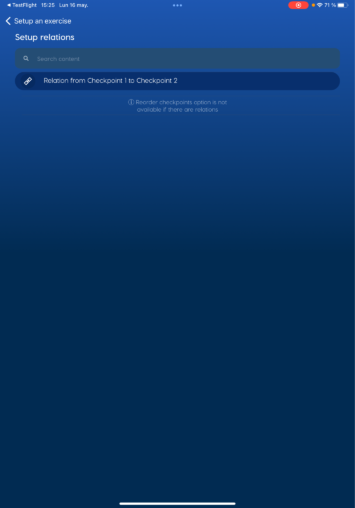
And it will be added in the checkpoints list.
Note | Edit relation order
After you create a Relation, you can’t change the order of the checkpoints.
Note | Delete a relation
You can also delete a relation by slide it to the left.