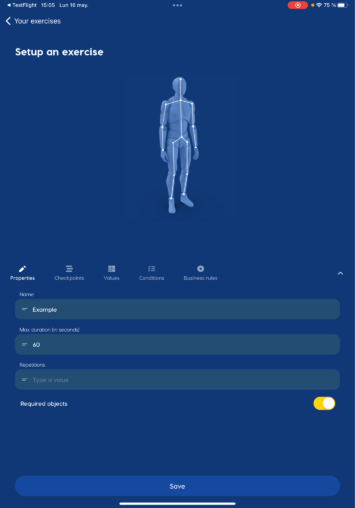Tutorial
Add a Player
Set up an account
Create a drill
In the exercises you can set the poses you want to perform, with the help of checkpoints, values, business rules and instant feedback. You can also analyze them through your camera or by uploading videos.
Step 1 | Go to your exercises
In the toolbar, select the icon of the pennat.
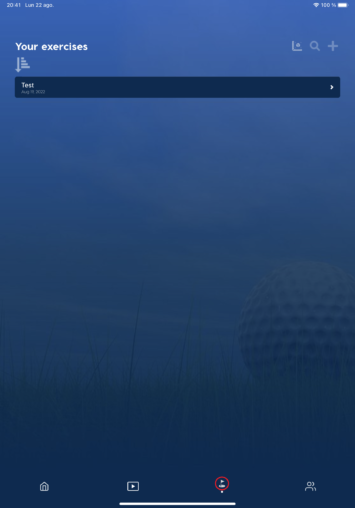
Step 2 | Add a new exercise
Select the button located in the upper right corner with the ”+” icon
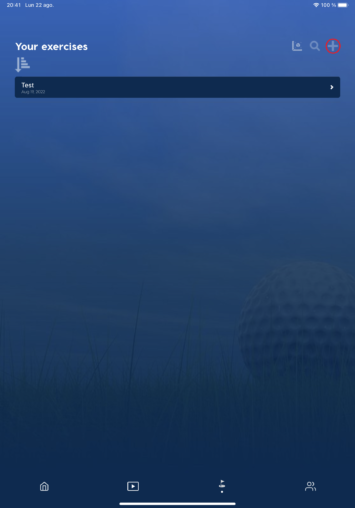
Step 3 | Fill in the required fields
Enter the fields indicated on the ”setup an exercise” screen
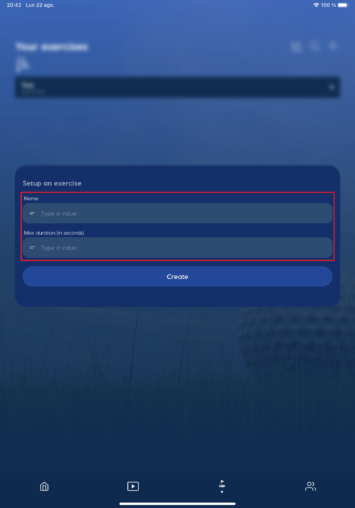
Hit the create button and voila!
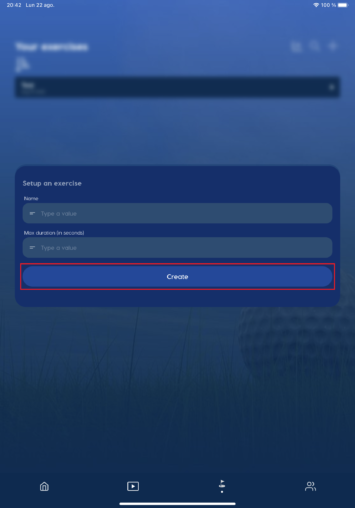
Step 4 | Create button
Next, in the “Your exercies” menu, there will be different options to create an exercise as accurately as possible.
Remember, the more specific the better