Values
Values
The Values are calculations based on checkpoints, relations and bodypoints. It can be the distance between two points, the angle, the time, even the standard deviation. The formulas change depending if you’re using a checkpoint or relation.
Step 1 | Values Tab
Tap the Values tab, then the “Add a new value” button.
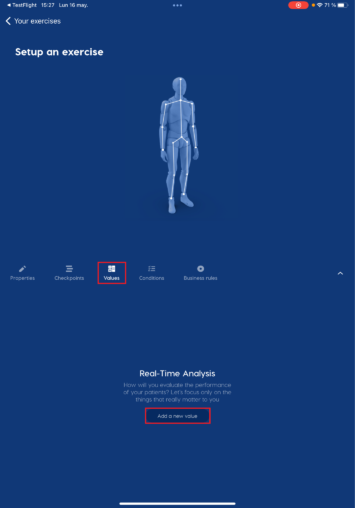
Step 2 | Values menu
This will open a calculator with infinite possibilities. Since the angle of the elbow when you hit a ball to the average of movements of an specific part of the body.
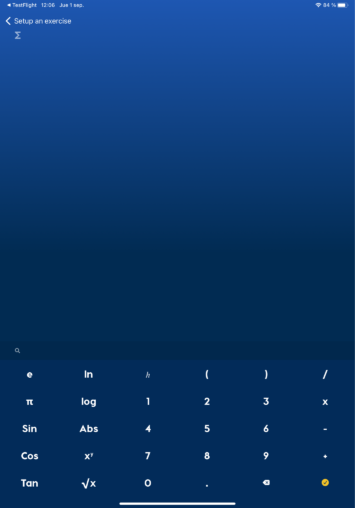
When you tap the lens icon, over the calculator, this will display a list of formulas. All of them are explained below.

Bodypoint(checkpoint, bodypoint)
Get a bodypoint when a checkpoint is detected.
Sintax:
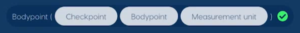
Params:
- Checkpoint: It’s required to use a pose checkpoint.
- Bodypoint: is a part of the body that we want to get from the checkpoint selected.
- Measurement unit: Depending on the measurement unit you choose when set up an account, it can be inches or meters, centimeters, kilometers or percentage.
Example:

In the last example, when the app capture the pose, it calculates the position of the right knee in X in centimeters. In X means paralel to the floor.
Bodypoint(relation, operation, bodypoint)
The app, by using many data frames, returns a bodypoint based in another one that you are evaluating.
This function returns a bodypoint based on an operation performed on a set of data frames. You can only calculate maximum and minimum using this function.
For example, if you are waiting for your left elbow in X gets its maximum height, when that event happens the app measures the distant between your left ankle and the ground.
Sintax:

Example:

In the last example, when my head reach the highest points, the formula will return the position of the righ ankle.
Function(checkpoint | relation, operation)
Function returns a Value based on the Checkpoint or Relation formula you used. For example grades, or a distance.
You can select a checkpoint or a relation. With a checkpoint you evaluate just a data, instead, using a relation means that you calculate a set of data frames.
Sintax:
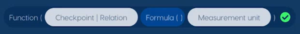
Params:
- Checkpoint: A pose that you previously have created.
- Relation: A set of data frames.
- Operation: Depending if you choose to use a checkpoint or a relation the function can return different Values. If you use a checkpoint you can get the Degree or the Distance (two points). If you use a relation you can get the Average, Distance (S), Maximum, Minimum, Speed, Range or Standard Deviation.
- Measurement unit: Can be meters, centimeters, kilometers or percentage.
Example:
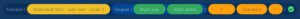
In this example, when the checkpoint is achieved the app will draw a line using the right eye and the right ankle as reference, then a line parallel to the floor. Next it will calculate the angle with the right ankle. In X means parallel to the floor.

In this example, the app will capture all the data frames in the relation then it will calculate the average of the left ankle on meters.
Time(checkpoint | relation)
It returns the moment (time) when you achieve the pose if you use a checkpoint. If you use a relation it will return how much time it takes to do the relation.
Sintax:
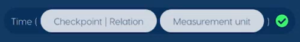
Params:
- Checkpoint: A pose that you previously have created.
- Relation: A set of checkpoints.
- Measurement unit: Can be seconds or hours.
Example:

In what time of the relation the pose is achieved.

How many time it takes to do the relation.
Time(operation)
Calculates an operation on certain time.
Sintax:

Params:
- Relation: A set of checkpoints.
- Operation: It could be Maximum or Minimum.
- Measurement unit: Can be seconds, hours.
Example:

In this example, the app will return the second when you get the maximum height with your head between the first and last checkpoint.
Reusing Values
When you create a Value, you can save it and reuse it as you wish.
So, when you create another Value a list of Values previously created will appear as another option.
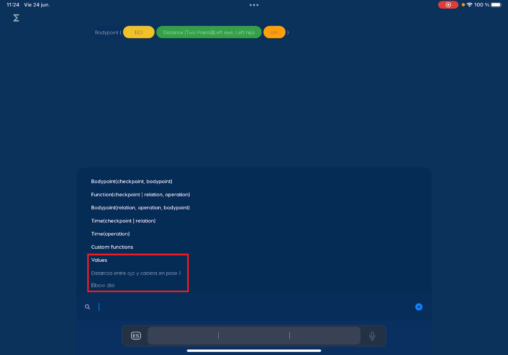
Formula or Operation
The formulas are used in the calculations you can do in the app. But some of them have specific setup or can’t be used in all the operations. Anyway, all of them are explained below.
Average
Returns the mean of a relation (set of frames).
- Bodypoint: A part of the body as the left hip in X or the right knee in Y.
- Measurement unit: It could be inches, meters, centimeters or kilometers.
If your exercise consists of doing ten jumps, and the bodypoint you marked is the head in Y, the app will capture the distance between the head and the ground and returns the average of the distance in those ten events.
Degree
Calculate the angle using two bodypoints.
- Angle axis: Ii could be X, parallel to the ground or Y, vertical.
- Angle type: Standard, normal. Complementary, the necessary grades to complete 180°.
- Measurement unit: Always on grades.
For example, the angle that forms the right knee in X, the right ankle in X and the ground. One line will be the ground and the other line will be the knee and the ankle, the ankle being the apex.
Distance (two points)
The distance between two bodypoints.
- Bodypoints: Parts of the body as the right eye or the left wrist.
- Measurement unit: It could be inches, meters, centimeters or kilometers.
For example, the distance between your elbows or the right knee and the left shoulder.
Distance (S)
Get the first and last frame, and calculate the variation between those two points based on the set of values that the app captured.
- Bodypoints: Parts of the body as the right eye or the left wrist.
- Measurement unit: It could be inches, meters, centimeters or kilometers.
For example, in a set of dataframes, your hand was first over your head and your hand ends below your head, the app will return the distance of your hand between those two checkpoints in the relations.
Maximum
Based on a relation (set of checkpoints frames), it returns the highest value of bodypoint you choosed.
- Bodypoint: A part of the body as the head.
- Measurement unit: It could be inches, meters, centimeters, kilometers.
For example, when your exercise consist on 10 jumps and the bodypoint you marked is the head, the operation will return the highest point your head was on.
Minimum
Based on a relation (set of checkpoints frames), it returns the lowest value.
- Bodypoint: A part of the body as the left foot.
- Measurement unit: It could be inches, meters, centimeters, kilometers.
For example, when your exercise consist on 10 jumps and the bodypoint you marked is the head, the operation will return the lowest point your head was on.
Range
The difference between the maximum and minumim value achieved in a bodypoint.
- Bodypoint: A part of the body as the left shoulder.
- Measurement unit: Inches, meters, centimeters and kilometers.
Speed
The speed achieved by a part of the body in a relation.
- Bodypoint: A part of the body as the right hand
- Measurement unit: Kilometers per hour, meters per second or miles per hour.
Standard deviation
This formula calculates the variation in a relation (set of values). The lowest the result the closest to the expected value.
- Bodypoint: A part of the body as the left shoulder.
- Measurement unit: Inches, meters, centimeters or kilometers.

